MANAGE YOUR MONEY ON THE GO
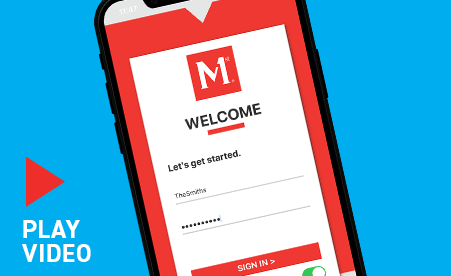
DOWNLOAD OUR APP
Don't have our mobile app yet? Play the video for a quick tour of how it works.
Download our app from the App Store (Apple™ Devices) or get it from Google Play (Android™ Devices).

MOBILE DEPOSIT
Have a check you need to deposit but can't make it to a branch? No problem. With mobile deposit, you can deposit your checks from your phone anywhere, anytime.
Learn More
Transfer Funds
Need to transfer money from home? Use our app to easily transfer funds to other accounts, loans, and Visa products and more. You can even make cross-account transfers, too.
Learn More
Pay Bills
Tired of trying to keep track of all those monthly expenses? Schedule your bills ahead of time with our pay bills service and say goodbye to late payments.
Learn More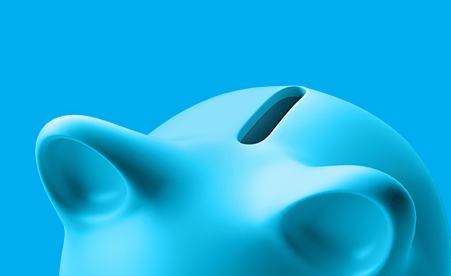
Check Account Balances
Keep track of your account balances in real time. You'll always know how much money you have available, and you can easily keep an eye on your account activity.

Concierge Service
As a member, you're matched with a personal concierge—your go-to financial expert. It's their full-time job to help you navigate the details of spending, saving, and planning for the future. Best of all, they're here whenever you need them.
Learn More
Mobile Wallet
Our Visa cards are compatible with Apple Pay®, Android Pay™, Samsung Pay® and PayPal OneTouch™ on select smartphones, which means you don't even have to pull out your Visa card when paying for purchases at the checkout terminal.
Learn More
Common Questions
Our credit union has one routing number that members use for any direct deposits or payments. The routing number is 231382241.
Using mobile banking, you can see all the balances on your accounts. These balances are in real time, which means you can see the exact balance that our representatives can see in Customer Service.
When you select your account in mobile banking, there is a pending activity section. This allows you to see any deposits or withdrawals that will soon be posted to your account within the coming days. If a Customer Service representative can see it, then it is showing on your side of digital banking too.
Your Member ID is the number you are given when your membership with Members 1st was established. This can be found on your Member ID card sent to you in the welcome packet and on the app under "My Profile".
Your 10- or 14-digit checking account number and your 17-digit savings account number can be found by:
- Signing into Members 1st Online banking and going to the "Accounts" page.
- Click the share product (checking, savings, etc.) where you would like to receive the deposit.
- Your checking or savings account number and Member ID for direct deposit will be displayed at the top of the page.
Open your account today
You can open your account online in just a few minutes. Or if you like, stop by any of our branch locations and we can do it for you.
