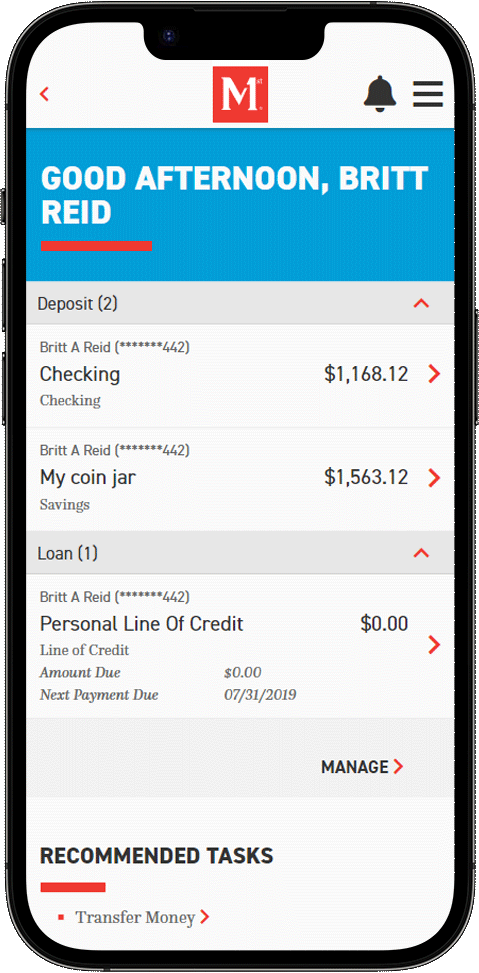ESTABLISH COVERAGE WITH YOUR INSURANCE
You are required to have:
*Failure to properly insure your vehicle will result in coverage being provided at a significantly increased cost with premiums added to your loan balance.
EMAIL PROOF OF INSURANCEMANAGE YOUR LOAN WITH DIGITAL BANKING
Digital banking with Members 1st makes it simple to manage your money in between trips to your local branch. Here's what you can do:
- Manage Your Money Anywhere: View account summaries, monthly statements and transaction histories from your phone or computer. You can also transfer funds and schedule payments as you choose.
- Make No-Cost Loan Payments: Make free and easy payments using our digital banking platform.
- Enroll in Alerts and Notifications: Set up alerts and notifications for upcoming payments, account balances and transactions.
- Contact Your Personal Concierge: Get the guidance you need along the way with our MyConcierge™ service.
- Get 24/7 Support: We are always here to answer your questions with our 24/7 chat feature.
How to Make Your First Payment

Log Into Digital Banking
Log into digital banking and navigate to "Pay & Transfer."

Transfer To Your Loan
Choose "Transfer Money", select source account and the loan you want to pay.

Pay Now or Schedule Payment
Choose to make a one-time payment or schedule your payment for a future date.

Set Up Notifications
Use the bell icon to set up alerts and notifications for transactions in the future.
Is your loan payment approaching soon? Use our one time payment tool to make a payment now.

Frequently Asked Questions
- Log into digital banking and navigate to “Pay & Transfer > Transfer Money > Add External Account”.
- Add the external account number of your other financial institution to transfer money into your Members 1st account. You can also deposit checks on-the-go and set up direct deposits using digital banking.
Log into digital banking and click on your regular savings or checking account. Under “Additional Actions”, click “Direct Deposit” and follow the prompts on the screen to set up your direct deposit.
Log into digital banking navigate to “Pay & Transfer > Transfer Money”. Follow the prompts on the screen to transfer your payment amount to your loan.
Log into digital banking and navigate to “Pay & Transfer > Transfer Money". Select “Schedule Transfer” for the transfer type. Follow the prompts on the screen to transfer your payment amount to your loan.
Log into digital banking, click on your loan product and click “Details” located under your payment amount. Your interest rate will be displayed in the list.
Still have questions?
We're here to help you find answers. Give us a call or stop by your nearest branch.