Keep Your Passwords Safe Right from Your Cell Phone
Minute Read

Did you know you can use your cell phone to keep your passwords safe? Android, Google and iOS devices can save your passwords and give you recommendations for strong passwords.
It is critical that you use a unique password for every website and app. Creating strong passwords will prevent hackers from accessing any other accounts if they gain access to your credentials.
How it works
Android and Google devices have a service called Google Password Manager in your Google Chrome settings that allows you to create and save passwords to your Google Account. Inside Google Password Manager there is Password Checkup that detects if you have a strong, unique password or if a password is weak and your account is at risk of being compromised. It is important to note, these images may vary based on your device type.
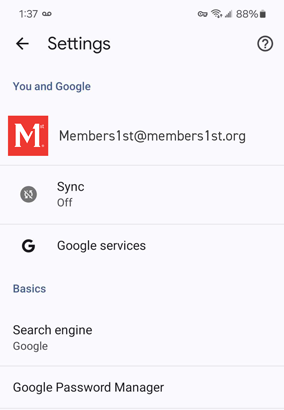
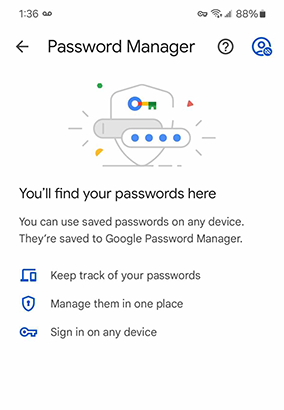
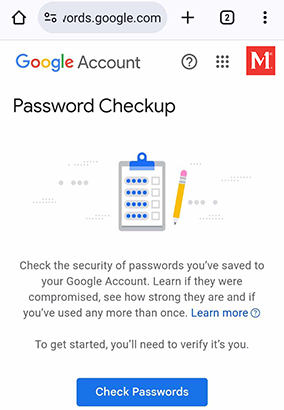
iOS (Apple) devices also have a password management tool inside the Passwords section of your setting. For iOS users, this is FaceID or password protected. Once inside you will see the Security Recommendations section where you can see if a password is weak, and your account is at risk of being compromised. There is also a Password Options section where you can manage your saved passwords. Learn more on Apple’s support page.
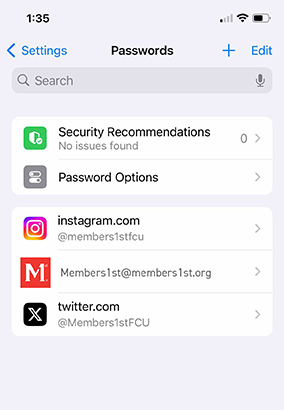
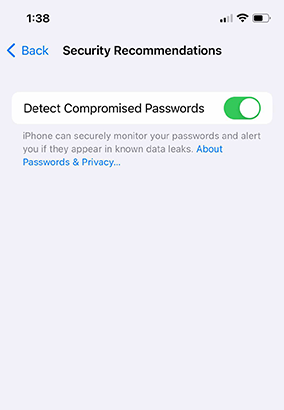
The easiest way to avoid your password being compromised is to not re-use passwords. We know juggling separate passwords is challenging, but that’s where the password managers come in. Hackers are constantly ‘stuffing credentials’ against every site they can after they have gained access to your password to see if it will work for other sites as well. Every time a hacker gets your usernames and passwords, they add them to various mega lists for other hackers to use.
If you reuse credentials, there is a good chance they may have been exposed at some point, even if you have never clicked a bad link in a phishing email or pop-up. If you are using the same credentials on other sites, you have essentially given the hacker the keys to your accounts.
Your best defense against hackers is to stay vigilant, create strong passwords and use the tools right at your fingertips to stay safe. If you suspect your passwords have been compromised, don't hesitate to give us a call at (800) 826-4314 or visit one of our nearly 60 branch locations.



